|
Game Drive 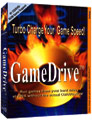
Brand New - CD in Sleeve Turbo charge your game speed with GameDrive VirtualDrive Game Edition. Build a virtual library of CD/DVD-ROMs on your hard drive. No more searching for game discs and waiting for them to load. Start playing your games with one simple click. Use FarStone's RapidCache technology to access your game files at 200x CD-ROM speed. Run multiple CDs at the same time. No more swapping CDs, ever! The ultimate in speed and convenience. Once the game has been added to your library, GameDrive allows you to play your games without the actual CD/DVDs and CD/DVD drives.
GameDrive does two basic things: (1) It can copy an entire CD/DVD into a single, compressed disk-image file that resides on your hard drive, and (2) It contains a driver that fools Windows into treating the disk-image file as if it were a physical CD/DVD running in a physical CD/DVD drive.
GameDrive lets you create up to 23 virtual CD/DVD-ROM drives and an unlimited number of CD/DVDs. Since you have 23 CD/DVD-ROM drives on your computer instead of just one, you can run more than one disc simultaneously.
So, after you have installed GameDrive, all you have to do is insert the game disc that you want to copy into your CD/DVD-ROM drive and click 'Build' on the GameDrive interface. In minutes, the virtual image of the game disc, called a 'VCD' will be shown. To run the game, just insert the VCD into one of your virtual drives.
Does GameDrive work with copy-protected games?
Yes. GameDrive works with all four of the major copy protections used on the most popular CD/DVD-ROM games: SafeDisc, SafeDisc2, Securom and LaserLock. Some examples of the games that work with GameDrive are: Grand Theft Auto-Vice City, WarCraft 3: Frozen Throne, Battlefield 1942, No One Lives Forever 2, Sims: Superstar, Delta Force: Black Hawk Down and many more.
Minimum System Requirements Windows NT4/ 98/ 2000/ ME/ XP
CD/DVD-ROM Drive
25MB HDD Space
|

